Loco Positionning System
First Setting Anchor
step by step for settinggit clone lps-node-firmware
make
changing a mode to dfu on loco positioning node
sudo make dfu
sudo picocom /dev/ttyACM#
a ( anchor mode) 엔터
anchor 숫자 입력
-> anchor0_pos 와 설정 값 aX01 과 의 관계 값은 어찌해야 할까?
아항 a 란게 그저 anchor 모드라는 뜻이 었구나 제대로 또 안읽었어~
Second Setting for Crazyflie 2.0
-> config.mk 값 설정Third launch Ros
1. Install ROS (full desktop): http://wiki.ros.org/kinetic/Installation/Ubuntu2. Install the ros joystick node with
-- sudo apt-get install ros-kinetic-joy
3. Create your workspace: http://wiki.ros.org/ROS/Tutorials/InstallingandConfiguringROSEnvironment#Create_a_ROS_Workspace
4. Clone https://github.com/bitcraze/lps-ros and https://github.com/whoenig/crazyflie_ros in the workspace src folder
5. Run catkin_make to build the packages
6. Source the workspace devel/setup.bash again
7. Run rosdep install bitcraze_lps_estimator to install dependencies
-> 내가 항상 노쳤던 부분
roslaunch bitcraze_lps_estimator dwm_loc_ekf_hover.launch uri:=radio://0/48/250K x:=1 y:=1 z:=1.0
roslaunch bitcraze_lps_estimator dwm_loc_ekf_hover.launch uri:=radio://0/80/2M x:=1 y:=1 z:=1.0
-> 현재 상태는 crazyflie 는 node 와 연결이 된듯 하고 sudo cfclient 로 연결이 되는 것은 확인 하였으나 ROS 상에서 crazyflie 이와 연결이 통신이 안되는 것 같다.
n_anchors: 6
anchor0_pos: [ 0, 0, 1.85]
anchor1_pos: [ 0, 3, 1.85]
anchor2_pos: [ 2, 3, 1.85]
anchor3_pos: [ 2, 0, 1.85]
anchor4_pos: [ 3, 0, 1.85]
anchor5_pos: [ 3, 3, 1.85]
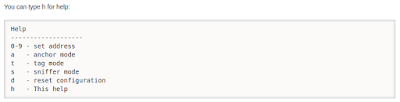
댓글 없음:
댓글 쓰기